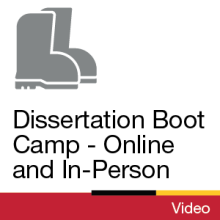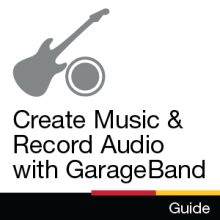Academic Poster Tutorials
Time Commitment
5 - 10 Minutes
Description
About these tutorials
This tutorial is comprised of three parts:
These tutorials give step-by-step instructions for creating an Academic Poster with PowerPoint. If you have never created a poster with PowerPoint, start with How to Resize Slides for Academic Posters and review the tutorials in the order provided.
Creative Commons Information

This work is licensed under a Creative Commons Attribution-NonCommercial-ShareAlike 4.0 International License.