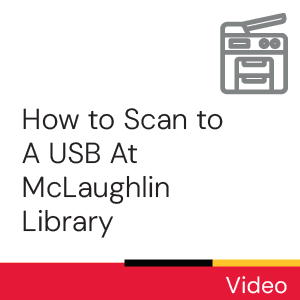Time commitment
2 - 5 minutes
Description
The purpose of this guide is to walk you through how to print, photocopy, and scan at the Library. The guide will also walk you through the process of adding money to your account on Papercut, including how to transfer money to others. There are also step-by-step guides for multiple printing methods and how to retrieve your print job.
License

This work is licensed under a Creative Commons Attribution-NonCommercial-ShareAlike 4.0 International License.
Recommended
chat loading...
- Ask Chat is a collaborative service
- Ask Us Online Chat hours
- Contact Us