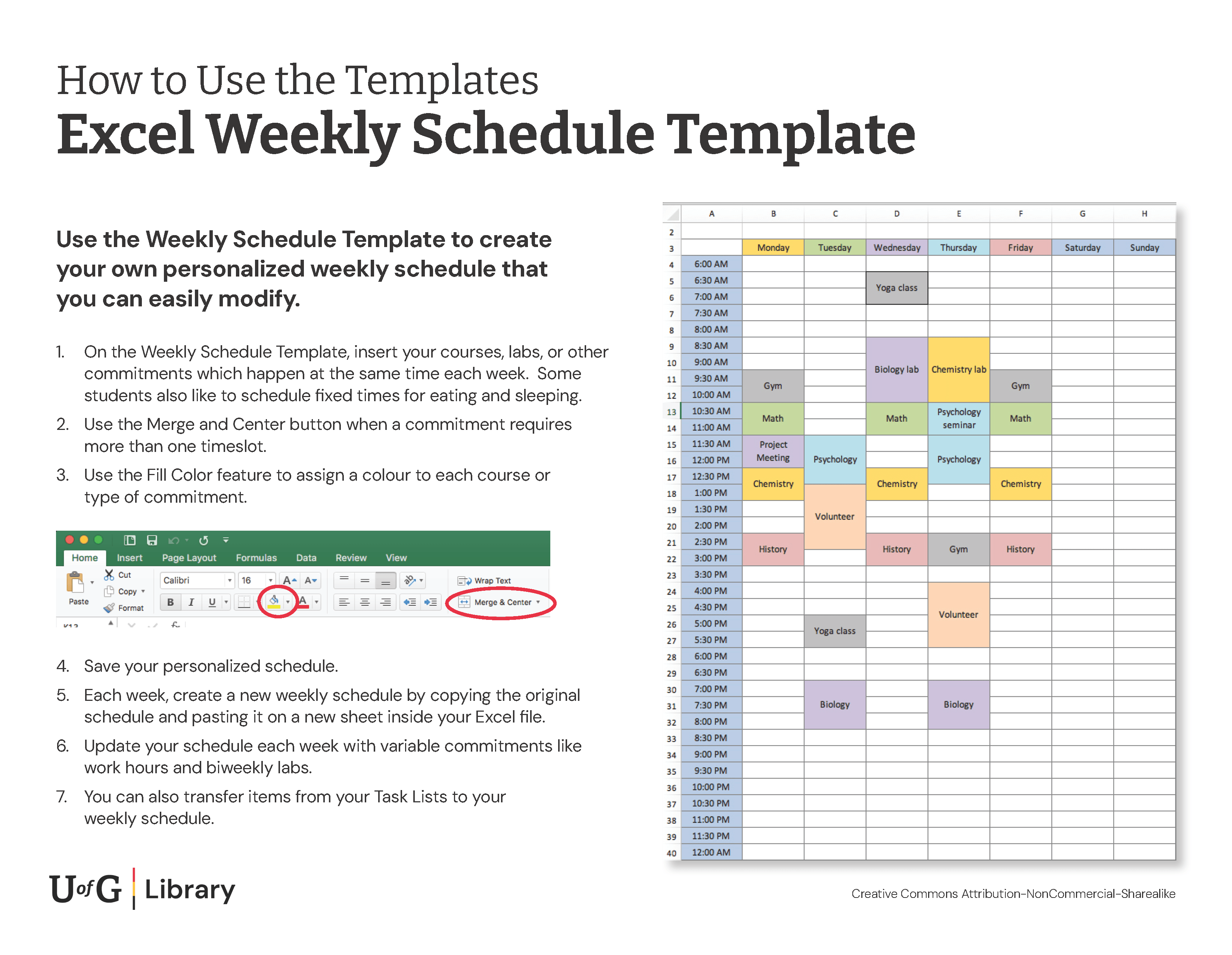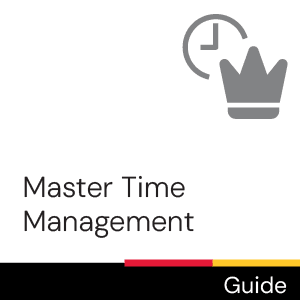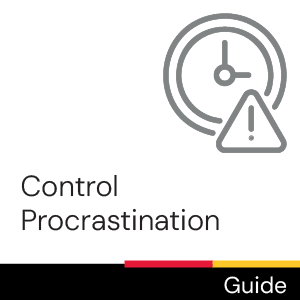Time commitment
Less than 2 minutes
Description
Use the Weekly Schedule Template to create your own personalized weekly schedule that you can easily modify.
Infographic
Transcript
- On the Weekly Schedule Template, insert your courses, labs, or other commitments which happen at the same time each week. Some students also like to schedule fixed times for eating and sleeping.
- From the Home tab, use the Merge and Center button when a commitment requires more than one timeslot.
- Use the Fill Color feature to assign a colour to each course or type of commitment.
- Save your personalized schedule.
- Each week, create a new weekly schedule by copying the original schedule and pasting it on a new sheet inside your Excel file.
- Update your schedule each week with variable commitments like work hours and biweekly labs.
- You can also transfer items from your Task Lists to your weekly schedule.
License

This work is licensed under a Creative Commons Attribution-NonCommercial-ShareAlike 4.0 International License.
Recommended
chat loading...