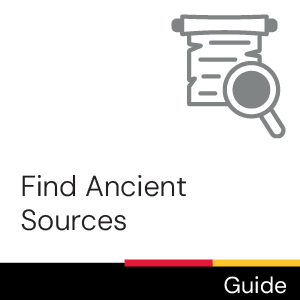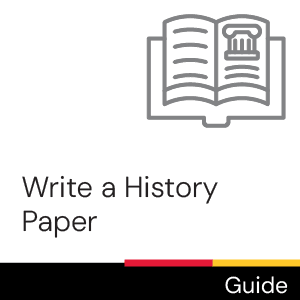Time commitment
Less than 2 minutes
Description
This video will walk you through the steps to find sources in the Bibliography of British and Irish History database.
Video
Transcript
How to Find Sources through Bibliography of British and Irish History.
Bibliography of British and Irish History is a great search tool for researchers studying topics related to the history of Ireland, Britain, the British Empire, and Commonwealth countries. It covers the period from 55 B.C.E. to the present day. It can help you identify a wide range of scholarly sources like journal articles, book chapters, and books.
From the main search screen, type your search terms at the top and press enter on your keyboard.
If needed, add a second search term into the same field and press enter again.
[On the search screen, the words “poaching” and “law” have been entered into the search box labeled “Search Anywhere.” All the letters in the word “AND” are capitalized.]
The search modifier AND appears between the two search terms. You can click on AND to change it to OR or NOT.
For an introduction to using these search modifiers, refer to the cheat sheet linked in this video’s description.
Set any other limitations - such as the date of publication, the range of dates that your topic covers, or the places you are focusing on.
[There are additional options to limit search, including century and general subject]
To add more search fields, click the plus sign button at the bottom of the search screen.
The numbers that appear at the bottom of the search screen as you are entering terms are a preview of the number of hits the search will return.
If your search has produced too many results, try adding further limits using the buttons along the left of the page.
If your search hasn't brought up the results you were hoping for, try changing the search terms you're using. This can produce results that you might not otherwise come across.
[On the search screen, the words “19th century” and “crime” and “animals” have been entered into the search box labeled “Search Anywhere.” All the letters in the word “AND” are capitalized.]
From the results list, click on the title to view more information about the item you've found.
Before accessing and reading the whole source, review the details provided in the record to determine if the source is going to be useful.
The official classification details listed in the record are particularly helpful. If you see one that's relevant, click on it to see if there are other items classified in the same way.
[Classification details shown include subjects (e.g. “Intellectual, cultural and artistic history”); place name (e.g. the "England" branch of "Britain"); and period covered (e.g. “1638-1642”).]
To see if we have access to the full text of the item, click the "Find a copy at University of Guelph" button at the top right of the record. This will check if the item is accessible through another one of our databases.
Don't forget to try a variety of different searches using different combinations of terms to achieve different results.
[A new search using the words “hunting” and “laws” has been entered into the search box labeled “Search anywhere.” All the letters in the word “AND” are capitalized. This search produces a different result set.]
Need help? Email, chat, or drop by the Ask Us desk. [library@uoguelph.ca]
License

This work is licensed under a Creative Commons Attribution-NonCommercial-ShareAlike 4.0 International License.
Recommended
- Ask Chat is a collaborative service
- Ask Us Online Chat hours
- Contact Us