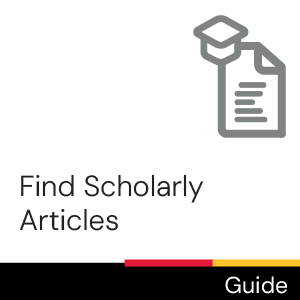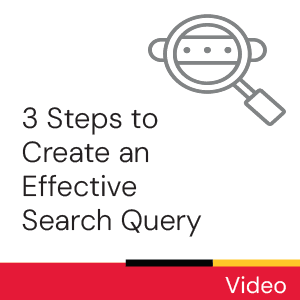Time commitment
Less than 2 minutes
Description
This video will guide you through utilizing PsycINFO to efficiently search for scholarly literature in psychology, providing tips on refining searches, filtering results, and accessing full-text articles, aimed at enhancing research efficacy and access to relevant resources.
Video
Transcript
PsycINFO is a database that provides access to scholarly literature in the psychological, social, behavioral, and health sciences.
[PsychINFO Advanced Search screen is shown.]
It includes peer-reviewed journal articles, books, reviews, and dissertations with links to full text where available.
At the advanced search page, enter combinations of your search terms related to your topic. In this example, I’ve entered ego depletion in the first search box and self-control in the second. These search terms are linked by the search operator AND. Click the Search button below the search box and examine your results by reviewing the title and the abstract.
[Search results are shown with the search keywords highlighted.]
To view the order of your results by year or relevance, click on the Sort By drop-down menu at the top right of the page.
To filter your results, you can limit by publication type, such as peer-reviewed journal. You can also narrow it down to a specific age group like adolescence or adulthood, a specific methodology like empirical study, quantitative study, or literature review, or a specific test or measure.
[Filter Results options are scrolled through, and the discussed options are highlighted.]
If your search results are not what you were hoping for click the Edit Search button to try different keywords. I might try putting ego depletion in double quotations to search the exact phrase and try a word that is similar to self-control like willpower.
[Edit Search button is accessed at the top of search screen and leads you back to the Advanced Search.]
Searching open double quotation ego depletion closed double quotation AND willpower got me 42 hits which is fewer results than searching ego depletion and self-control which retrieved 451 hits before limits.
[New search results appear with search terms highlighted.]
If I want to broaden my search, I might try adding another keyword to one of the concepts with the search operator OR. For example, ego depletion is searched as a phrase. The next part of the search query is self-control OR willpower, which will produce results with either term.
[Advanced Search is shown with the new search terms.]
If you’re not sure about what keywords to use, try to look closer at the article record which is below the abstract. This is where you will find the keywords supplied by the author and index terms.
[A record for an article in PsychINFO is shown. Records have the article title, citation, and abstract at the top of the screen.]
The index terms are from the APA thesaurus which is linked at the top of the page. Index terms are standardized words or phrases to represent concepts within psychology-related research. You can click on the index term to see other sources that have been tagged with that term or use the index term in your search.
To view the full text of an item within the search results list, click on the PDF or Full-Text HTML icon below the citation. If full text is not available in PsycINFO, click on the Get It at Guelph icon to check if the full text is available through another one of our databases.
If you have questions about PsycINFO reach out, we’re happy to help. You can email us at library@uoguelph.ca, select the chat with us options located on the U of G Library’s website, or drop by in person.
License

This work is licensed under a Creative Commons Attribution-NonCommercial-ShareAlike 4.0 International License.