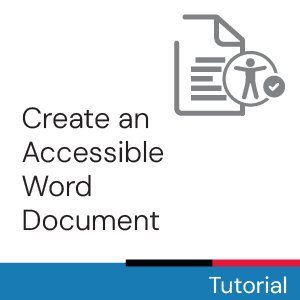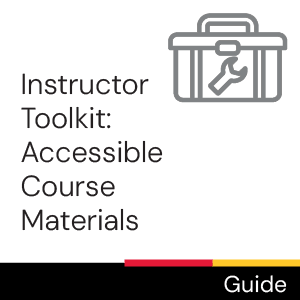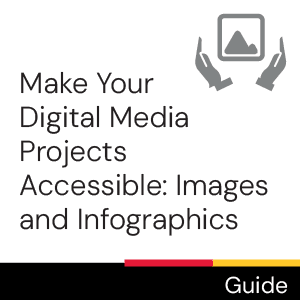Time commitment
2 - 5 minutes
Description
This video provides an introduction to using the Accessibility Assistant in Microsoft Word to help make your documents more accessible.
Video
License

This work is licensed under a Creative Commons Attribution-NonCommercial-ShareAlike 4.0 International License.
Recommended
chat loading...
- Ask Chat is a collaborative service
- Ask Us Online Chat hours
- Contact Us