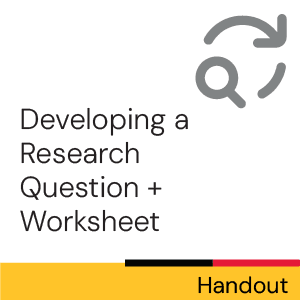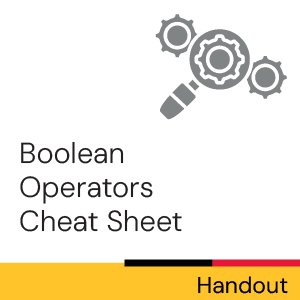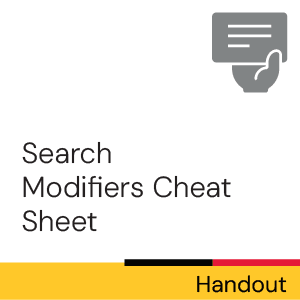Time commitment
Less than 2 minutes
Description
This video will provide you with three techniques for improving your search formulas.
Video
Transcript
This video will demonstrate a three-step process you can use to create an effective search query.
A search query is what you type into a search box to retrieve journal articles and other sources from a library database. Make sure you have a clear sense of your topic or research question before formulating your search. For this video, our example research question is: “How can retail businesses reduce the amount of waste they generate?”
Step 1. Identify the main concepts in the research question. Here, the two main concepts seem to be “retail” and “waste.” If an article includes both of these concepts in the title and/or abstract, it’s likely that it’s about retail businesses and waste management. Different research questions may have fewer or more main concepts.
Step 2. Brainstorm synonyms and related words for each main concept. For concept number 1, the “retail” concept, we might add “retailer” and “retailers.” We could also consider adding merchant and merchants. For concept number 2, the “waste” concept, we can add wastes, recycle, recycling, recycled, compost, composted, composter, and garbage.
Step 3. Insert the words we have brainstormed into a search formula. We want the database to find articles with at least one word from each of our identified concepts in their title and/or abstract. We can tell the database to do this using Boolean operators and search modifiers in our query. [The following examples of Boolean operators and search modifiers appear: AND, OR, a set of parentheses, a set of double quotes, and an asterisk.] If you’re not familiar with Boolean operators and search modifiers, check out our handouts, linked in the description box below. [Images appear of two handouts, titled Boolean Operators Cheat Sheet and Search Modifiers Cheat Sheet.] Here’s a formula that we can use to create our query. [The formula is as follows: (related word OR related word) AND (related word OR related word).] We can place all words from concept #1 inside a set of parentheses and join each word with OR. [The first set of parentheses in the formula is highlighted.] We can do the same thing with all the words from concept #2. [The second set of parentheses in the formula is highlighted.] Then, we can join the two sets of parentheses with AND. If there are more than two main concepts, add additional sets of parentheses and join with AND. [The Boolean operator AND appears along with a third set of parentheses at the end of the original formula.] This formula tells the database to find articles with at least one word from each of the main concepts. Let’s put our brainstormed words into the formula. We can use search modifiers as needed inside each set of parentheses. Inside the first set of parentheses, we can use retail* OR merchant* [verbalized as retail asterisk or merchant asterisk] to search for all of the words identified to represent concept #1. Inside the second set of parentheses, we can use waste* OR recycl* OR compost* OR garbage [verbalized as waste asterisk or recycl asterisk or compost asterisk or garbage] to search for all of the words identified to represent concept #2. The final search query is: (retail* OR merchant*) AND (waste* OR recycl* OR compost* OR garbage). [The query can be verbalized as open parenthesis retail asterisk or merchant asterisk, close parenthesis, or open parenthesis, waste asterisk or recycl asterisk or compost asterisk or garbage, close parenthesis.] The query is ready to be entered into a library database search box. If you have any questions, feel free to email, chat or drop by! [Questions? Reach out. library@uoguelph.ca. lib.uoguelph.ca. Twitter and Instagram: @uglibrary. Facebook: /McLaughlinLibrary. YouTube: /UoGLibrary.]
[Music: Benjamin Tissot – Happiness. Retrieved from: bensound.com]
[This work is licensed under a Creative Commons Attribution-NonCommercial-ShareAlike 4.0 International License]
For more information about our services, and what we're offering this semester, visit our website: www.lib.uoguelph.ca.
To get up-to-date information about workshops and events, follow us on social.
Twitter -  / uglibrary
/ uglibrary
Instagram -  / uglibrary
/ uglibrary
Facebook -  / mclaughlinlibrary
/ mclaughlinlibrary
License

This work is licensed under a Creative Commons Attribution-NonCommercial-ShareAlike 4.0 International License.
Recommended
- Ask Chat is a collaborative service
- Ask Us Online Chat hours
- Contact Us