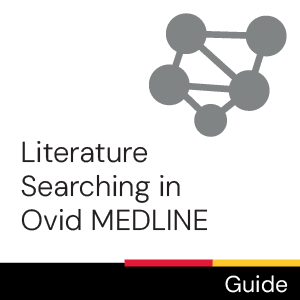Time commitment
2 - 5 minutes
Description
This video will demonstrate how to search for and identify suitable Medical Subject Headings, or MeSH, using the MeSH Browser.
Video
Transcript
[Gentle music plays throughout]
In this video, I will demonstrate how to search for and identify suitable Medical Subject Headings, or MeSH, using the MeSH Browser. MeSH is the controlled vocabulary used by the MEDLINE database, which is searchable via PubMed, Ovid Medline, and several other interfaces. The MeSH Browser is a tool for looking up MeSH that is provided by the US National Library of Medicine and is freely available at meshb.nlm.nih.gov.
Let’s say I’m constructing a search in MEDLINE and my search involves the concept of institutional racism. I want to find a MeSH term to represent that concept in my search.
I’m going to search in the MeSH browser to try to find an appropriate MeSH term. The keywords I’m going to try first are institutional racism. I’m typing institutional racism into the main search box.
In order to execute the search, I need to choose one of three available buttons: “Exact Match,” which will only retrieve MeSH terms that exactly match what I have typed in, “All Fragments,” which will only retrieve MeSH terms that match all of my keywords, and “Any Fragment,” which will retrieve MeSH terms that match at least one of my keywords.
For this search, I’m not going to choose “exact match” because that button is only useful when I’m looking up a MeSH term I already know.
If I chose “All Fragments,” it would retrieve only those terms with both the word institutional and the word racism.
If I choose “Any Fragment,” it would retrieve any terms with either the word institutional, or the word racism, or both.
Either button would probably work ok for this search. I’m going to choose “Any Fragment” just to maximize the number of results. If I get too many, I can always go back and try the other button.
Below the search box are a number of settings. For most searches, you can use the default setting. The default setting is for the Main Heading (Descriptor) Terms radio button to be selected, and every other button is not selected.
I’m going to press the “Any Fragment” button to run the search.
This search retrieved 41 results, which are now listed at the bottom of the screen below the search interface.
Each result displays the preferred MeSH Term itself with some number of synonyms or related terms listed below.
[The first four preferred MeSH Terms in the results list are shown on screen. Below each of them are a list of synonyms or related terms. The preferred MeSH Terms and their related terms are:
- The preferred MeSH Term Systemic Racism, and the related terms Institutional Racism, Institutionalized Racism, Structural Racism, Systemic Racism.
- The preferred MeSH Term Racism, and the related terms Covert Racism, Everyday Racism, Racism.
- The preferred MeSH Term Academies and Institutes, and the related terms Academies and Institutes, Academy and Institute, Institutes, Institutes and Academis, Research Institutes.
- The preferred MeSH Term Correctional Facilities, and the related terms Correctional Institutions, Penal Institutions.]
These synonyms or related terms are known as Entry Terms – they are not the preferred term, but instead aid in the retrieval of terms in the MeSH Browser. For example, the first result, Systemic Racism, has Institutional Racism as an Entry Term. This Entry Term is what caused our search of institutional racism to retrieve the preferred term, which we now know is Systemic Racism.
I’m going to click on Systemic Racism in the results list so I can view the detailed record for this MeSH Term.
[The detailed record for the MeSH Term Systemic Racism appears, displaying the Details tab.]
The detailed record displays the preferred term as a heading above four tabs: Details, Qualfiers, MeSH Tree Structures, and Concepts. Only the first three tabs are useful for most searches, so I will not be discussing the Concepts tab in this video.
The Details tab is displayed first. It contains information about the MeSH term, the most useful of which is the Scope Note, which describes exactly what is meant by the term. It’s important to check the scope note to make sure the term is appropriate for your concept. For example, the Scope Note for the Systemic Racism term begins as follows: “Processes of racism that are embedded in laws (local, state, and federal), policies, and practices of society and its institutions that provide advantages to racial groups deemed as superior, while differentially oppressing, disadvantaging, or otherwise neglecting racial groups viewed as inferior.” That Scope Note indicates to me that this term is appropriate for the concept I’m trying to represent in the search I’m formulating.
Next, I’ll click on the Qualifiers tab. The Qualifers tab lists all of the “Allowable Qualfiers” for the given term. Qualifiers are like subtopics or facets of a MeSH term that can be used to modify a search. Allowable Qualfiers for the MeSH term Systemic Racism include: classification, economics, ethics, ethnology, history, and more.
The next tab is the MeSH Tree Structures tab. This tab shows how the term fits into the MeSH hierarchy – the broader and narrower terms between which the term fits. Many terms, including this one, fit into the hierarchy in multiple places. For example, the term Systemic Racism appears under the broader term Racism in three separate places in the hierarchy under the broader terms Prejudice, Social Discrimination, and Race Relations. It does not have any narrower terms.
Clicking on a broader or narrower term takes you to the detailed record for that term. For example, clicking on the broader term Racism takes me to the detailed record for that term.
[A detailed record for an article in Ovid Medline appears.]
One way to either double-check the MeSH terms you have chosen, or get ideas for other terms you might want to include, is to view the indexing of a relevant article you have already identified.
For example, here is the complete record in Ovid Medline for an article titled “Mitigating structural racism to reduce inequities in sepsis outcomes: a mixed methods, longitudinal intervention study.”
Part-way down the record is a field labelled “MeSH Subject Headings,” next to which is a list of the 12 MeSH terms with which this article is indexed. The MeSH terms “Systemic Racism” and “Racism,” both with the Prevention and Control qualifier, are among them, along with terms for specific population groups, such as African Americans and Hispanic or Latino. We could look these terms up in the MeSH Browser and consider whether and how they might fit into our search.
If you have any questions, we’re happy to help. You can email us at library@uoguelph.ca, select the “Chat With Us” option located on the library’s website, or drop by in person.
[lib.uoguelph.ca.]
[Twitter/Instagram: @uglibrary
Facebook: /McLaughlinLibrary
YouTube: /UoGLibrary]
[PubMed Logo – Retrieved from https://pubmed.ncbi.nlm.nih.gov
Ovid MEDLINE Logo - Retrieved from ovidsp.dc2.ovid.com
National Library of Medicine Logo – Retrieved from https://www.nlm.nih.gov
MeSH Browser Logo - Retrieved from meshb.nlm.nih.gov]
[This work is licensed under a Creative Commons Attribution-NonCommercial-ShareAlike 4.0 International License.]
License

This work is licensed under a Creative Commons Attribution-NonCommercial-ShareAlike 4.0 International License.